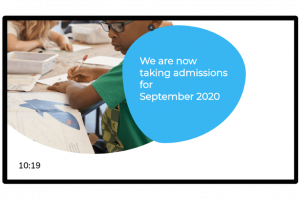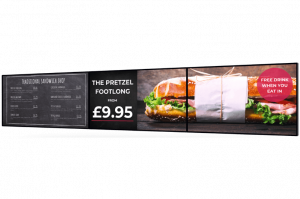Publish content to display on one screen, or many screens, wherever they are situated in the world.
Each site requires:
- A digital screen with a HDMI port – this could be a TV, monitor, video wall, touch screen, kiosk or even a large tablet
- A media player
- An internet connection (5Mbps or greater recommended)
Software
Our cloud-based drag-and-drop software will allow you to bring your ideas to life. Here you will be able to manage as few or as many screens that you have in your network. The software also offers the flexibility to publish different content to different screens.
Hardware
You will need a screen to display your content, and a media player with access to the internet to display the content. Whilst you can buy screens with an integrated media player, we would not recommend this. We find not only are these screens more expensive, but can quickly become outdated. Therefore, an external media player is a better solution offering the flexibility of being used on another screen in the future. We use Android Micro PC’s, as, in our experience, they have proven to be the most reliable media players. They have no moving parts, whilst also being energy efficient.
Content
Above all, content is the most important ingredient. There are a few things to bear in mind when you are designing your content.
- Where will your screen be positioned?
- Who is your target audience?
- What message are you trying to communicate?
In short, the more engaging your content is, the more effective it is going to be.
Content can include:
- Images
- Video
- Streamed media
- Web pages
- Live social media feeds
- Animated text
Create playlists and schedule so that content is grouped and allocated to different times of the day, week, or month, making it more relevant to the audience as a marketing and communication tool.
We can send you a guide covering best practices for digital signage content creation.